









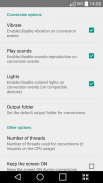
Video Converter ARMv8 Codec

وصف لـVideo Converter ARMv8 Codec
This is the codec package of Video Converter for ARMv8 processors (AArch64).
Video Converter can automatically detect the architecture of your device and redirect you to the correct codec package.
So, on first time start simply open the requested link, install the right codec and restart the application. Core files will be copied by Video Converter for Android and you'll be able to use it in few seconds.
Instead, if you came here in other ways, make sure you know the right CPU architecture before installing this, because if it's wrong Video Converter will ask you to download another package.
هذا هو حزمة الترميز لتحويل الفيديو لمعالجات ARMv8 (AArch64).
ويمكن تحويل الفيديو تلقائيا الكشف عن بنية الجهاز وتوجيهك إلى حزمة الترميز الصحيح.
لذلك، في الوقت المحدد الأول تبدأ ببساطة فتح الرابط المطلوب، تثبيت الترميز الصحيح وإعادة تشغيل التطبيق. سيتم نسخ الملفات الأساسية التي كتبها تحويل الفيديو لالروبوت، وعليك أن تكون قادرا على استخدامها في بضع ثوان.
بدلا من ذلك، إذا جئت هنا بطرق أخرى، تأكد من أنك تعرف العمارة CPU الحق قبل تثبيت هذا، لأنه إذا كان من الخطأ وتحويل الفيديو يطلب منك تنزيل حزمة أخرى.



























